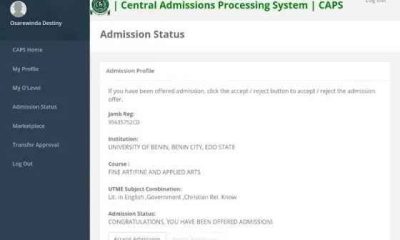Education
Abu Post UTME Portal 2024/2025: How To Use & What You Should Know

The Abu Post UTME Portal is a web-based platform used by the Ahmadu Bello University (ABU) for conducting the Post-Unified Tertiary Matriculation Examination (Post-UTME). The portal allows candidates to register for the Post-UTME, check their results, and print their admission letters. In this article, we will take a closer look at the Abu Post UTME Portal and its features.
How to Access the Abu Post UTME Portal

To access the Portal, you will need to visit the official website of the Ahmadu Bello University. On the home page, you will see a link to the Portal. Click on this link and you will be taken to the login page. To log in, you will need to enter your JAMB Registration Number and your chosen password. Once you have entered the correct information, you will be taken to your personal dashboard. From here, you can access all of the features of the portal.
Information Available on the Portal
The Portal provides a wealth of information to candidates. This includes the following:
- A list of all available courses.
- The requirements for each course.
- The available dates and times for the Post-UTME examination.
- The results of the Post-UTME examination.
- Admission letters.
- The ability to make changes to your personal information.
In addition to this information, the Portal also provides links to important resources, such as the university’s official website, the JAMB website, and the JAMB CAPS portal. By providing this information, the Portal makes it easy for candidates to stay informed and up-to-date throughout the admissions process.
Requirements for Registering on the Portal
To register on the Portal, you will need the following:
- A valid JAMB Registration Number.
- A valid email address.
- A valid phone number.
- Your personal details, such as your name, date of birth, and state of origin.
Once you have registered on the portal, you will be able to login at any time to access your dashboard and the information mentioned above.
READ MORE:OAU Admission Portal 2023/2024 | How To Use
How To Login On Abu Post UTME Portal
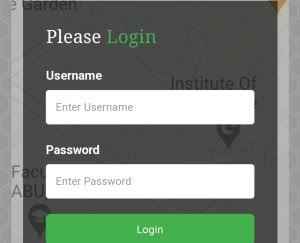
If you want to login to the Portal, here are the steps you need to follow:
1. Go to the portal’s website: portal.abu.edu.ng.
2. Click on the “Login” button in the top right corner of the page.
3. Enter your username and password in the appropriate fields.
4. Click on the “Login” button.
Once you’ve followed these steps, you should be logged in to the Portal. If you have any trouble logging in, please reach out to the Portal support team for assistance. They will be able to help you troubleshoot any issues and get you access to the portal. It’s also worth noting that the Portal is a secure website, so you can be sure that your information is safe and secure.
Conclusion
We hope this has given you a better understanding of the Portal and how it can be used to make the admission process easier. The portal is a valuable resource for candidates and provides a wealth of information to help them through the process. It is also easy to navigate and provides helpful links to other resources. With the Portal, candidates can feel confident that they have all the information they need to make the best decisions for their future.
Frequently Asked Questions About the Abu Post UTME Portal
1. Is the Abu Post UTME Portal the same as the JAMB CAPS Portal?
No, the Portal and the JAMB CAPS Portal are two different portals. The Portal is used for registering for and checking the results of the Post-UTME examination, while the JAMB CAPS Portal is used for checking the status of your admission. However, the two portals are linked and you can access the JAMB CAPS Portal from your Abu Post UTME Portal dashboard.
2. How do I check my Post-UTME result on the Abu Post UTME Portal?
To check your Post-UTME result on the Portal, you will need to login to your dashboard. Once you have logged in , you will see a link to your result on the main page. Simply click on this link and you will be able to view your result. You can also print a copy of your result for your records. Please note that results may take up to 24 hours to appear on the portal after the examination has been completed.
3. How can I make changes to my personal information on the Abu Post UTME Portal?
If you need to make changes to your personal information, such as your name, date of birth, or state of origin, you can do so by logging into your dashboard and going to the “Edit Profile” section. From here, you will be able to make the necessary changes and save your updated information. Please note that you may be asked to provide proof of the changes, such as a copy of your birth certificate or other official documentation.
4. What should I do if I have forgotten my password for the Abu Post UTME Portal?
If you have forgotten your password, you can reset it by clicking on the “Forgot Password” link on the login page. You will be asked to enter your JAMB Registration Number and your email address. Once you have entered this information, you will be sent a link to reset your password. Please note that the link will only be valid for 24 hours. If you do not receive the link or if you have any other problems resetting your password, you can contact the Portal support team for assistance.
5. Is there a mobile app for the Abu Post UTME Portal?
Yes, there is a mobile app for the Portal. The app is available for both Android and iOS devices. You can download the app from the Google Play Store or the Apple App Store. The app allows you to access the same features as the web-based portal, including registration, checking results, and making changes to your profile. It also includes additional features such as push notifications and offline access.
6. What should I do if I encounter an error while using the Abu Post UTME Portal?
If you encounter an error while using the Portal, please take a screenshot of the error message and send it to the Abu Post UTME Portal support team. They will be able to help you troubleshoot the issue and get you back on track. You can reach the support team via email or phone.