Apps
How To Unmute Notes On Instagram In 4 Easy Steps

Instagram Notes offer a unique way to share short, ephemeral updates with your followers. But if you’ve accidentally muted someone’s notes, you might miss out on valuable information or fun interactions. This article on how to unmute notes on instagram will help you unmute notes with ease, ensuring you stay connected with the latest happenings in your network.
Why Unmute Instagram Notes?
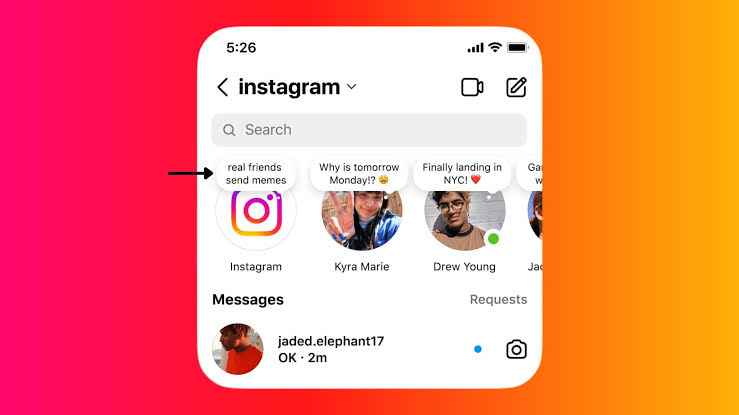
Unmuting notes can be beneficial for several reasons:
1. Stay Updated: Don’t miss out on announcements, updates, or quick questions from friends, family, and influencers you follow.
2. Boost Engagement: Actively participate in discussions, respond to questions, and show support for shared content.
3. Network and Connect: Stay informed about industry trends, events, or opportunities by unmuting key contacts or industry figures.
4. Personal Relevance: Catch local event announcements, shared interests, or other personally relevant information.
5. Social Courtesy: Unmuting shows you value the thoughts and updates shared by others, strengthening social connections.
How To Unmute Notes On Instagram
Method 1: Direct and Specific

- Open Instagram on your device.
- Go to the profile of the user whose notes you want to unmute.
- Tap the “Following” button (or three dots on some profiles).
- Select “Mute.”
- Toggle off the “Notes” switch to unmute.
Method 2: Batch Unmuting
- Open Instagram and head to your profile.
- Tap the three horizontal lines in the top right corner.
- Select “Settings and privacy.”
- Go to “Muted accounts.”
- Find the desired accounts and tap “Unmute” next to each.
- Disable the “Mute notes” option for each account.
Remember: These steps also work for re-muting notes if you change your mind.
Conclusion
By understanding how to unmute notes, you can stay informed, engaged, and connected with your Instagram network. So, unmute freely, participate actively, and make the most of this dynamic communication feature!
Frequently Asked Questions
1. How to quickly unmute specific notes?
Unfortunately, there’s no direct way to unmute individual notes. Use the methods above to unmute notes from specific users.
2. Can I mute without unfollowing?
Yes! Muting only silences their notes, stories, and posts without affecting your following status.
3. How to remove note notifications?
Go to your profile, tap the three lines, select “Settings” > “Notifications” > “Posts, Stories, and Comments” > “Notes,” and toggle off the notification option.
4. What happens when I unmute someone’s notes on Instagram?
Unmuting someone’s notes means you will see their notes appear again in your Direct Message inbox at the top. You will also receive notifications when they post new notes, similar to stories.
5. Can I mute only someone’s notes and not their stories or posts?
Yes! Muting someone only affects their notes. You can still see their stories and posts in your feed unless you mute those separately.
6. I accidentally muted someone’s notes. How can I unmute them quickly?
There isn’t a direct way to unmute individual notes. You can either unmute the person’s entire profile using the methods mentioned in the article or go to their profile and scroll through their notes to see if you missed anything important.
7. Can I mute specific groups of people’s notes, like colleagues or acquaintances?
Unfortunately, Instagram doesn’t currently offer a way to create custom mute groups for notes. You can only mute individual profiles.
8. Is there a way to see a list of everyone I’ve muted for notes?
There isn’t a dedicated list for muted notes specifically. However, you can access the list of muted accounts in your settings under “Muted accounts.” This list includes everyone you’ve muted for stories, posts, and notes.



















