Phones
How To Block Ads On Android Using Adaway
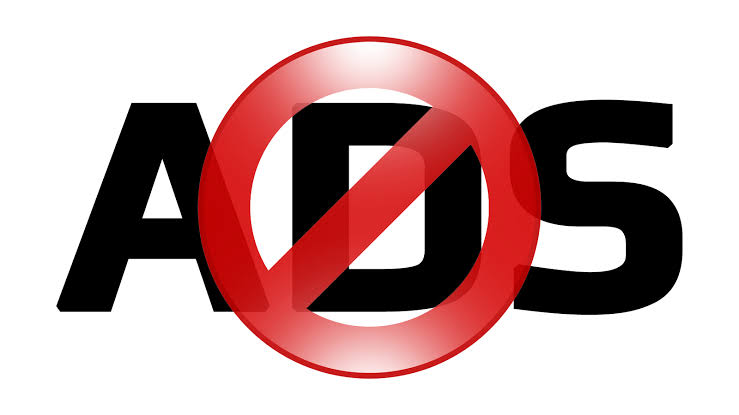
Are you tired of annoying ads that pop up every time you use your Android device? Well, you’re not alone! Luckily, there’s a solution: AdAway. In this article, we’ll show you how to block ads on android using adaway and enjoy an uninterrupted browsing experience on your Android device.
So, grab your phone and let’s get started!
What Is Adaway?

Let’s begin by understanding what AdAway is and why it’s beneficial for your Android device. AdAway is a powerful ad-blocking tool that helps eliminate ads across apps and websites. By blocking ads, you’ll experience faster page loading times, save on data usage, and enjoy a cleaner interface while using your favorite apps.
Preparing Your Android Device
Before we look into the installation process, there are a few preparations to make. Firstly, you need to ensure that your Android device is rooted. Rooting gives you administrative access to your device, allowing AdAway to modify system files for effective ad blocking. Additionally, it’s recommended to back up your device to safeguard your data in case anything goes wrong. Lastly, you need to enable app installations from unknown sources to install AdAway successfully.
How To Download And Install AdAway
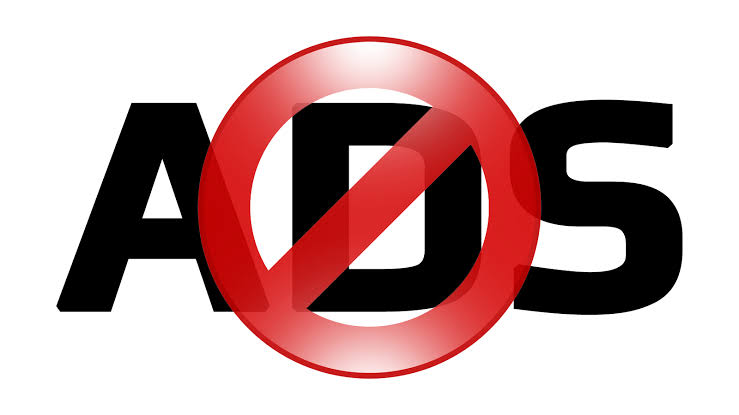
Now, let’s move on to the exciting part—getting AdAway on your device! You can download the AdAway APK file from trusted sources online. Once downloaded, grant the necessary permissions and install AdAway on your Android device. The installation process is straightforward and user-friendly.
How To Configure AdAway
With AdAway installed, it’s time to configure it for optimal ad blocking. Launch the app and update the host files. These files contain a list of known ad servers that AdAway will block. You can choose from various host file sources to ensure comprehensive ad blocking.
Furthermore, AdAway offers additional ad-blocking options, such as blocking malware and tracking servers. You can also whitelist specific apps or websites if you want to support them by allowing non-intrusive ads. For advanced users, there are customization options available to fine-tune AdAway’s behavior.
Verifying and Testing Ad Blocking
Now comes the moment of truth—testing if AdAway is working effectively. Open your favorite apps and websites and see if the ads are blocked. You should notice a significant reduction in ads, if not their complete absence. In case you encounter any issues, we’ll provide troubleshooting tips to help you out.
How To Update AdAway
It’s essential to keep AdAway updated to ensure it continues to block the latest ads. Regular updates include improvements, bug fixes, and updated host files. Check for updates within the AdAway app and download and install the latest version when available.
READ MORE: Top 7 Charging Tips To Prevent Battery Damage On Your Phone
How To Uninstall AdAway
If, for any reason, you decide to remove AdAway from your device, the process is simple. Go to the app settings, select uninstall, and confirm your decision. You can also revert to the default host file to restore the original ad-blocking settings.
Conclusion
By following this guide, you can bid farewell to intrusive ads on your Android device. AdAway empowers you to take control of your browsing experience, ensuring faster loading times, reduced data usage, and an ad-free interface.
FAQ
1. Can I use AdAway on non-rooted devices?
AdAway requires root access to modify the host file system-wide, which is necessary for blocking ads effectively. Therefore, it is not possible to use AdAway on non-rooted Android devices. However, there are alternative ad-blocking apps available for non-rooted devices, such as DNS66 or Blokada, which work by creating a local VPN to filter out ads.
2. Is AdAway safe to use?
Yes, AdAway is generally considered safe to use. It is an open-source ad-blocking tool that has been around for many years and has a strong community following. However, since AdAway requires root access, it is important to be cautious when granting root privileges to any app. It is recommended to download AdAway from trusted sources and keep it updated to minimize security risks.
3. Does AdAway work on all apps and websites?
AdAway is designed to block ads across various apps and websites. However, it primarily works by modifying the host file system-wide, which means it can block ads that are served through known ad servers. Some apps or websites may use alternative methods to deliver ads, such as in-app ads or ads served through their own servers, which may not be blocked by AdAway. Nevertheless, AdAway is generally effective in blocking a significant number of ads.
4. Can AdAway affect the performance of my device?
AdAway itself does not significantly impact the performance of your device. However, it is worth mentioning that blocking ads system-wide can result in faster loading times for web pages and reduce data consumption, which may indirectly improve device performance. Additionally, since AdAway modifies the host file, it is crucial to use it responsibly and avoid blocking essential system services or websites that rely on ad revenue to operate properly.
5. Are there any alternative ad-blocking apps for Android?
Yes, there are several alternative ad-blocking apps available for Android devices, especially for non-rooted devices. Some popular alternatives include DNS66, Blokada, and AdGuard. These apps use different techniques, such as creating a local VPN or using DNS-based blocking, to filter out ads. While they may not provide the same level of system-wide ad-blocking as AdAway on rooted devices, they can still effectively block ads in many apps and websites.



















